This document is intended to provide some generic tips to customers of Novum Bank Limited with a view to improve their online security.
1.Your Device Security
Ensure your device (computer, laptop, mobile, tablet, etc.) is secure and safe, by adhering to the following:
- Keep your devices updated with the latest Operating System updates and patches.
- Install and regularly update an Antivirus program, and perform frequent scans.
- Use a personal firewall for your device and possibly your home network.
- Protect your device with a complex password, finger or face recognition scans.
- Do not use hacked software, or unsigned software from unknown sources.
- Do not use devices that are not owned by yourself, such as borrowed, public or rented devices .to access your Novum Bank Limited services.
- Never leave your device unattended when logged into Novum Bank Limited websites.
- Take backups often, and store them offline.
- If you notice any strange activity on your device, such as unfamiliar icons, popups, windows, etc., scan your device for any security breaches, malicious software etc.

2.Your Password Security
Passwords are the current primary method to access your secure services, therefore these must be treated with absolute confidentiality as follows:
- Never use the same password on different systems and devices. Use unique passwords for each different services / websites, including Novum Bank Limited services.
- Avoid simple passwords such as names, telephone numbers, car registrations, birth date, pet names, town names, addresses and other common dictionary words.
- Change your password regularly.
- Never write down your passwords unless encrypted.
- Use password manager software / encryption vaults to save your passwords. Examples of such software include: KeePass, LastPass, 1Password, Keeper and others.
- Never share your passwords with other persons, including family members.
- Always ensure that no one is looking over your keypad and/or keyboard when entering your PIN or password.
3.Your Communication Security
When using Novum Bank services, all data passes through the public Internet, where anyone can see it. Therefore, always ensure a secure communication:
- Always type in the website address manually into your Internet browser or load it from a bookmark you created. Do not click on links inside emails.
- Check for a secure connection by clicking on the “padlock” icon next to your address bar to confirm that the certificate actually belongs to Novum Bank Limited.
- HTTPS and a valid website certificate ensures a secure communication line with the respective website.
- Do not use public Wi-Fi networks, whether password-protected or not, to access your Novum Bank Limited services. Use mobile data instead.
- Always use the latest versions of standard Internet browsers such as Mozilla Firefox, Opera, Microsoft Edge, Google Chrome or Apple Safari.
- Never send personal data to Novum Bank Limited via email or instant messaging. Novum Bank Limited will NEVER request this.
- Never divulge passwords and PIN numbers to anyone, including persons purporting to be employees of Novum Bank Limited. Novum Bank Limited will NEVER request this kind of information from its customers. PIN numbers and passwords are personal and should be known by the owner only.
4.General Security
Always follow secure cyber practices, even if the activity is unrelated to the Novum systems.
- Keep in mind that the Internet is in general an insecure medium where malicious persons and companies often exploit genuine users. Therefore, always be alert.
- Check bank statements for activity not done by yourself.
- Delete any suspicious emails or instant messages, even if they originate from known contacts, and never reply to such emails and messages.
- Hackers may also send emails that copy genuine sources, including Novum Bank Limited. Be alert to spot any suspicious and/or fraudulent emails and alert us about it by contacting our support team.
- Never open attachments unless you are sure of the source. File extensions you should be wary of include .EXE, .COM, .SCR, .VBS, .SHS, .BAT, .APK, .IPA files.
- Do not respond to SPAM and/or chain emails.
- Always double check URL links for the correct domain name before clicking on them. If in doubt, do not click.
- Clear browser cookies and cache regularly.
- Set ‘auto-update’ for all your applications, operating systems and drivers.
- If using a public Wi-Fi network or hotspot, limit use to non-confidential communications only.
- If you suspect that your account, card, password or pin has been compromised, please inform Novum Bank Limited immediately.
- Any security threats should also be reported to the competent authorities such as cyber-crime police.
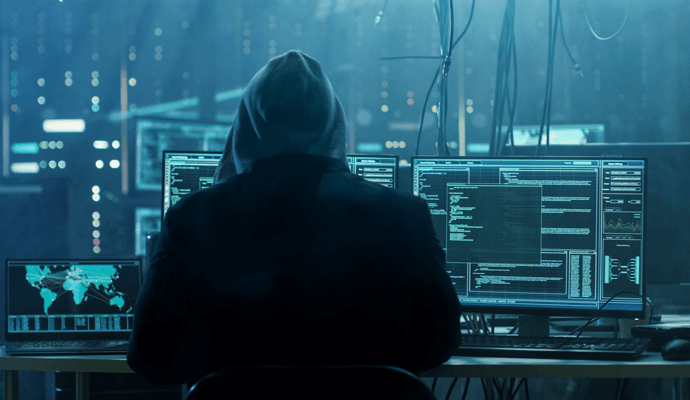
5.Types of Security Threats and Frauds
This list provides some basic guidelines, and new Internet threats are introduced on a daily basis. Exercising caution will help contribute to your overall online security and a better online experience.
There are many ways for bad actors to steal you. Read more online to understand and manage your risks.